What are Slack webhooks used for?
Slack is a powerful collaboration tool that has revolutionized the way teams communicate and work together. One of the key features of Slack is its ability to integrate with other tools and services through webhooks. Webhooks allow Slack to send messages and notifications to external systems, enabling teams to automate tasks, streamline communication, and stay organized. In this blog post, we will explore what Slack webhooks are used for and how they can benefit your team.
One of the most common uses of Slack webhooks is for automating notifications. By setting up webhooks, you can configure Slack to send messages to specific channels or users whenever certain events occur. For example, you can set up a webhook to notify a channel whenever a new task is added to a project management tool, or to send a message to a specific user when a new customer inquiry is received. This can help teams stay informed and up-to-date on important events without having to constantly monitor multiple systems.
Webhooks can also be used to trigger actions in external systems. For example, you can set up a webhook to automatically create a new task in a project management tool when a message is posted in a Slack channel, or to update a customer record in a CRM system when a new sale is made. This can help streamline workflows and reduce manual data entry, freeing up time for team members to focus on more important tasks.
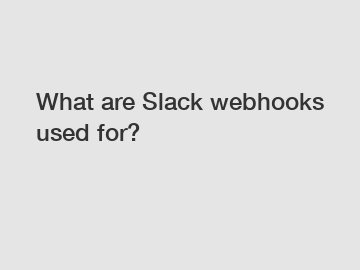
Another common use of Slack webhooks is for gathering data and analytics. By setting up webhooks to send messages with information about key metrics and KPIs, teams can track their progress and performance in real-time. For example, you can configure a webhook to send a daily summary of sales data to a sales channel, or to notify a team when a website receives a significant increase in traffic. This can help teams identify trends, spot opportunities, and make data-driven decisions.
In addition to automating notifications, triggering actions, and gathering data, Slack webhooks can also be used for interacting with external services and APIs. For example, you can set up a webhook to send a message to a customer support ticketing system when a user reports an issue in Slack, or to post messages to a social media platform when a new blog post is published. This can help teams centralize their communication and streamline their workflows, making it easier to collaborate and get things done.
Overall, Slack webhooks are a versatile and powerful tool that can help teams collaborate more effectively, automate tasks, and stay informed. By leveraging webhooks, teams can streamline communication, automate repetitive tasks, and integrate with other tools and services to create a more efficient and productive workflow. Whether you are a small startup or a large enterprise, Slack webhooks can help you stay organized, improve productivity, and achieve your goals.
In conclusion, Slack webhooks are an essential feature that can help teams work smarter, not harder. By leveraging webhooks, teams can automate notifications, trigger actions, gather data, and interact with external services to streamline their workflows and improve collaboration. Whether you are using Slack for project management, customer support, or marketing, webhooks can help you maximize the potential of the platform and achieve your objectives. So why not give Slack webhooks a try and see how they can benefit your team today?
Are you interested in learning more about mysql backup to s3, incoming webhooks slack, rabbit mq vs ibm mq? Contact us today to secure an expert consultation!

Comments