Where can I find the Slack webhook URL?
In today's technology-driven world, effective communication is crucial for businesses and teams to collaborate seamlessly. Slack, a leading team collaboration platform, has revolutionized the way we communicate and work together. One of Slack's powerful features is its ability to integrate with countless third-party applications through custom webhooks, which enable the automation of various tasks. In this blog, we will uncover the secrets of finding the elusive Slack webhook URL, empowering you to supercharge your team's productivity.
Understanding Webhooks:
Before delving into the specifics of finding the Slack webhook URL, let's first grasp the concept of webhooks. In simple terms, a webhook is a mechanism that allows an app to send real-time data to another application. When a specific event occurs, the app sends a POST request containing relevant information to a unique URL, making webhooks an excellent tool for automation and data integration.
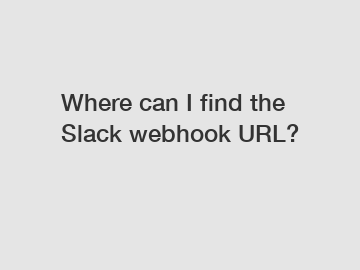
What is a Slack Webhook?
A Slack webhook is a unique URL provided by Slack that allows external applications to push messages into a specific channel or user's direct messages. By using webhooks, you can automate the posting of notifications, reminders, updates, and other essential information to keep your team well-informed with minimal effort.
Finding the Slack Webhook URL:
1. Creating a Slack App:
The first step in obtaining the webhook URL is to create a Slack App. Access the API webpage of your Slack workspace and follow the instructions to create a new app. Configure it according to your requirements, providing a name, a description, and selecting the appropriate workspace.
2. Adding Permissions:
To establish the necessary permissions for your app, navigate to the "OAuth & Permissions" tab in your Slack app settings. Grant the app the appropriate scopes, such as "chat:write" and "incoming-webhook," which authorizes it to send messages and create incoming webhooks.
3. Enabling Incoming Webhooks:
Once the proper permissions are set, go to the "Incoming Webhooks" tab and toggle the switch to activate it. Click on "Add New Webhook to Workspace" to proceed.
4. Selecting the Channel:
Choose the channel or user's direct message where the webhook should post messages. You can also customize the username, icon, and other parameters to add a personal touch to the messages.
5. Obtaining the Webhook URL:
After selecting the desired options, Slack will provide you with a unique webhook URL. It will typically be in the format of "https://hooks.slack.com/services/[random_characters].".
Best Practices and Advanced Tips:
1. Securing the Webhook URL:
To ensure the security of your webhook URL, avoid sharing it openly. Only authorized personnel should have access to this sensitive information. If compromised, someone could potentially send unauthorized messages or gain access to your Slack workspace.
2. Utilizing Environmental Variables:
To facilitate code deployments and avoid hardcoding the webhook URL, consider using environmental variables. This practice minimizes the possibility of accidental exposure and simplifies the management of URL changes.
3. Customizing Messages:
Webhooks allow you to personalize your messages by formatting them using Slack's Message Builder or by directly providing a JSON payload. Experiment with Slack's extensive formatting options and attachments to enrich the content and make it more visually appealing.
4. Automating Actions:
Integrating webhooks with other tools, such as project management software or monitoring systems, enables the automation of important actions. For instance, you can set up webhooks to notify your team when a critical bug is reported or to update progress directly on Slack.
Conclusion:
Webhooks play a crucial role in empowering teams with real-time information and automation capabilities. Slack's webhook functionality is an invaluable asset that optimizes communication and enhances collaboration amongst teams. By following the step-by-step process outlined in this blog, you can easily find your Slack webhook URL and unlock the potential for effortless messaging automation. Now, go forth and revolutionize your team's productivity with this powerful tool!
If you are looking for more details, kindly visit slack billing, messaging queue tools, Event Stream System Blogs.

Comments