The Ultimate Guide to Barcode Labels for Inkjet Printers
The Ultimate Guide to Barcode Labels for Inkjet Printers.
Barcode labels have become an integral part of product identification and tracking in various industries. They enable businesses to streamline their operations, improve inventory management, and enhance customer experiences. Among the various printing technologies available, inkjet printers have gained popularity due to their versatility and cost-effectiveness. In this comprehensive guide, we will delve into the world of barcode labels for inkjet printers, exploring their origins, the process of their creation, and their significance and impact in today's business landscape.
Origins of Barcode Labels for Inkjet Printers.
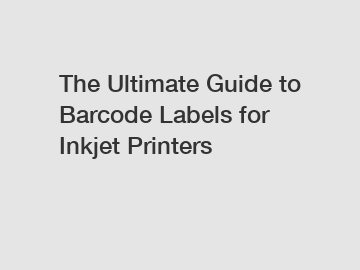
The concept of barcode labels originated in the early 1970s when the need for an automated system to track grocery store products became evident. The first-ever barcode label was scanned in 1974, revolutionizing the retail industry. Initially, barcode labels were printed using thermal transfer printers, which utilized heat to transfer ink onto labels. However, with advancements in inkjet printing technology, businesses started embracing inkjet printers for barcode label production.
The Process of Creating Barcode Labels for Inkjet Printers.
Inkjet printers work by propelling minute droplets of ink onto a substrate, typically paper or synthetic materials used for labels. The creation of barcode labels involves encoding the necessary product information into a barcode symbology, such as Code 39 or QR codes. Using specialized software, businesses generate the barcode graphic and merge it with other relevant information, such as product names or serial numbers, to form a complete label design.
Once the label design is prepared, it is printed using an inkjet printer. The printer precisely deposits the ink onto the label substrate, resulting in high-resolution barcode labels. The use of inkjet printers provides businesses with numerous advantages, such as the ability to print labels on-demand, flexibility in label design, and cost-effective label production.
Significance and Impact of Barcode Labels for Inkjet Printers.
Barcode labels produced by inkjet printers have revolutionized inventory management practices across various industries. They enable businesses to accurately track and identify products, streamline supply chain processes, and reduce manual errors. With advanced inkjet printing technologies, barcode labels can now be printed with high-resolution graphics and multiple colors, enhancing brand visibility and recognition.
Moreover, inkjet printers allow businesses to print labels in-house, eliminating the need for outsourcing label production. This not only reduces costs but also enables businesses to have full control over their label designs, ensuring consistency and compliance with regulatory requirements.
In conclusion, barcode labels for inkjet printers have become the go-to solution for businesses seeking efficient product identification and tracking. From their origins in grocery stores to their wide application across various industries, barcode labels have significantly impacted inventory management practices. The adoption of inkjet printers has further enhanced the capabilities of barcode label production, enabling businesses to print high-quality labels in-house. With the continuous advancements in inkjet printing technology, barcode labels will continue to play a vital role in the future of supply chain management.
If you are looking for more details, kindly visit price tag supermarket, barcode printing software comparison, laser vs thermal printer.

Comments