What is the difference between a webcam and a conference camera?
What is the Difference between a Webcam and a Conference Camera?
In the era of remote work and virtual meetings, the demand for video conferencing solutions has skyrocketed. Whether you are hosting an important business meeting or catching up with friends and family across the globe, having a reliable and high-quality camera is crucial. While webcams and conference cameras are both used for video communication, there are significant differences between the two. In this article, we will explore the dissimilarities and shed light on which one suits your needs the best.
Image Quality and Resolution.
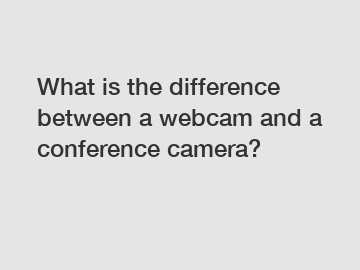
Webcams are typically built-in or external cameras that are designed for personal use. They are commonly found on laptops, desktop computers, or as separate devices that can be attached to a computer screen or placed on a desk. These cameras often offer a resolution of 720p or 1080p, providing good quality video for everyday communication needs. However, webcams may struggle in low-light situations or in larger rooms where participants are seated far away.
On the other hand, conference cameras are specifically engineered for professional settings and larger meeting spaces. They are optimized to capture high-definition video at a resolution starting from 1080p and can go up to 4K. Conference cameras also often have advanced features such as pan, tilt, and zoom capabilities, allowing users to focus on specific areas of interest during a meeting. With superior image quality and resolution, conference cameras ensure that every participant is seen clearly, even in larger meeting rooms.
Field of View and Camera Controls.
Webcams usually have a fixed or limited field of view (FOV). This means that they capture a narrower area and might not be suitable for larger gatherings or conference rooms. The FOV of a typical webcam ranges from 60° to 90°, providing a view of the immediate surroundings. However, these cameras lack the ability to capture an extensive area effectively.
Additional resources:What is a conference microphone system?
How does a conference microphone system work?
Conference Room Audio Video Solutions
Which Thin Lift Monitor with Mic is the ultimate game-changer for virtual meetings?
What is a Video Distribution System?
Mastering the Power of 4K Video Walls
Maximize Productivity with Touch Screen Multimedia Conference Units
On the other hand, conference cameras feature a wide field of view to accommodate larger groups or room sizes. They offer FOVs ranging from 90° to 120°, allowing participants to be visible even when seated at a distance from the camera. Additionally, conference cameras often provide pan, tilt, and zoom controls, enabling remote users to adjust the camera's perspective to fit the meeting requirements. This flexibility allows for better coverage in conference rooms and optimized viewing angles for remote participants.
Audio Quality and Microphones.
Webcams typically have built-in microphones that capture audio in close proximity. While these microphones are suitable for personal video calls or small gatherings, they may not deliver the best audio quality in a conference room with multiple participants. Background noise and distant participants might not be adequately captured, resulting in a less immersive audio experience.
Conference cameras, on the other hand, are designed with superior audio capabilities to handle larger meeting spaces. They often come with built-in multiple microphones that offer noise cancellation and audio enhancement features. These advancements enable conference cameras to pick up audio from a wider range and ensure that each participant's voice is clear and easily audible to remote attendees.
Conclusion.
In summary, the distinction between a webcam and a conference camera lies in their image quality, resolution, field of view, camera controls, and audio capabilities. While webcams are suitable for personal use and small meetings, conference cameras are specifically designed to cater to the demands of professional settings and larger conference rooms. If you frequently participate in video conferences or host meetings in more extensive spaces, investing in a conference camera will help ensure a smooth and high-quality communication experience for all participants.
If you have any further questions about webcams or conference cameras, please do not hesitate to contact us. We are here to assist you in finding the perfect solution for your video conferencing needs.
If you are looking for more details, kindly visit conference room monitor with camera, 4k Video Wall Processor, 4k Video Wall Solutions.
Additional resources:How to Choose the Best LED Video Wall Processor for Your Business?
How do you disrupt a hidden microphone?
What are the advantages of microphone?
7 Essential Tips for Programming LED Wall Processor
Unlocking the Power of Simultaneous Interpretation Systems

Comments