Where do you connect a function generator?
Where do you connect a function generator?
A function generator is an essential tool in the world of electronics and electrical engineering. It provides electrical signal outputs, allowing engineers and technicians to test various devices and circuits. But before you can start using a function generator, you need to know where to connect it. In this article, we will explore the different points where you can connect a function generator and discuss their significance.
1. Output Connector:
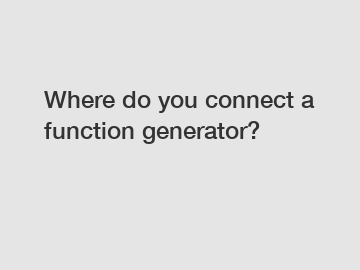
The first point of connection for a function generator is the output connector. This is where the generator sends the electrical signals to the device or circuit under test. Function generators usually have multiple output options, such as BNC, binding posts, or banana jacks. The specific type of connector depends on the generator model. It is crucial to use the appropriate cables and adapters to match the output connector with the input of the device being tested.
2. Ground Connector:
In addition to the output connector, a function generator also has a ground connector. This is used to provide a reference point for the electrical signals generated. Connecting the ground connector properly is essential for accurate measurement and avoiding ground loops, which can introduce unwanted noise into the circuit. Grounding is often done using a separate grounding cable or by connecting the ground terminal of the generator to a common ground point.
3. External Trigger Input:
Many function generators feature an external trigger input that enables synchronization with other equipment or signals. The external trigger input allows you to trigger the generator based on an external event or signal, providing more precise control over the timing and synchronization of your experiments. This input is usually in the form of BNC or banana jack connectors and can be used in applications such as phase-locked loops, frequency synthesis, and system testing.
Additional resources:Mastering Signal Spectrum Analyzer: A Beginner's Guide
Revolutionizing Music Production with Spectrum Analysers: How?
Top 5 Spectrum Analyzer Tools for 2021
Five Types of Retail Shrinkage and How to Prevent Them
DRIVESHAFT BALANCER VTM88 MACHINE - VTM Group
5 Reasons Why Your Business Needs pq analyzer?
How Does Solar Panel Cost Work?
4. Modulation Inputs:
Some function generators come equipped with modulation inputs, allowing you to modulate the generated waveform with external signals. These inputs enable you to introduce AM (amplitude modulation), FM (frequency modulation), or PM (phase modulation) to the output waveform. Connecting the modulation inputs is done through BNC or banana jack connectors, and they offer a range of possibilities for creating varied and complex waveforms that are useful in various applications like audio testing, communication systems, and signal processing.
Now that we have explored these different connection points, let's discuss the significance of proper connections when using a function generator:
- Accurate Signal Transmission: Connecting the output of the function generator to the proper input of the device being tested ensures accurate signal transmission. Using mismatched connectors or incorrect cables can lead to signal distortion, affecting the reliability of the test results.
- Grounding for Noise Reduction: Properly connecting and grounding the function generator helps reduce unwanted noise and interference. Ground loops can introduce noise into the circuit, impacting the accuracy of the measurements and the performance of the device under test.
- Synchronization and Control: Connecting the function generator's external trigger input allows synchronization with other equipment or signals. This feature is crucial when precise timing and coordination are needed in measurements or when simulating complex systems.
- Waveform Manipulation: Utilizing the modulation inputs of a function generator allows for the creation of more intricate waveforms by incorporating external signals. This capability enhances the functionalities and versatility of the generator, enabling engineers to simulate real-life scenarios and test various system responses.
In conclusion, connecting a function generator correctly is crucial to ensure accurate measurements, reduce noise interference, and maximize the generator's capabilities. Understanding the different connection points, such as the output connector, ground connector, external trigger input, and modulation inputs, is essential for effective use of a function generator in testing and experimentation. So, where do you connect a function generator? The answer lies in using the appropriate connectors, cables, and grounding techniques to establish reliable connections and achieve optimal results.
Are you interested in learning more about Portable Arbitrary Waveform Generator, power quality analyzer meter, Spectrum Analyzer Rbw? Contact us today to secure an expert consultation!
Additional resources:The Benefits of Using Differential Signal Vs Single Ended: A Comprehensive Guide
Choosing Between Bench Multimeter Vs Handheld: Tips?
Revolutionizing DIY projects with digital multimeter?
Digital Frequency Counter: Everything You Need to Know

Comments